After moving to Edge from Firefox a few days back, i noticed all the stupid autoplay videos are back… After a bit of digging, there are a couple of steps to fix this:
First, go to edge://flags. Search for Show block option in autoplay settings and mark it Enabled
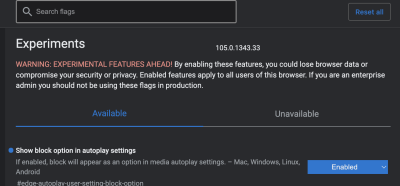
Restart your browser and now to go edge://settings/content/mediaAutoplay
Select Block. This will block all Autoplaying Video on all sites. If you want to enable a particular site, you can add it to the allow list.
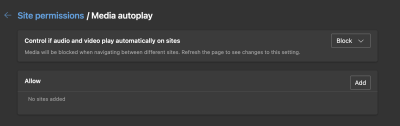
And that’s it! No more stupid autoplaying videos!
---
My name is Tiernan OToole, and I run my own ASN, AS204994. More details about that over there. I also use Vultr for transit services and HostUs for LIR Services. Check them out. You can also check some of the gear I use on a daily basis over on kit.co/tiernano. If you find this stuff useful, you could also Buy me a coffee! Thanks!